Why You Should Always Have Airplane Mode on During A Flight
“Please turn off and stow all your electronic devices or put them into airplane mode before takeoff.” This line is in almost every airline’s safety video, one form or another. Many of us roll our eyes and can’t care less, although the Federal Aviation Administration (FAA) has regulations enforcing the use of airplane mode. But what does airplane mode do, and is it really necessary?
(The simple answer is yes, assuming you read the title of this article before clicking in 😅).
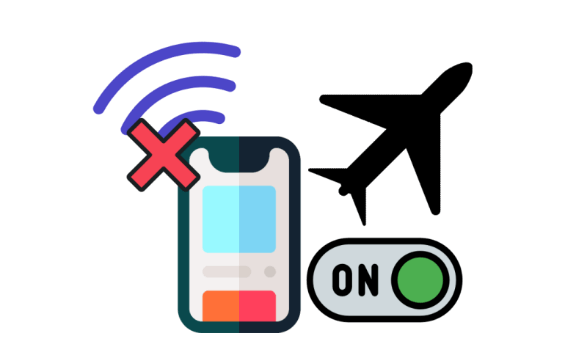
What Does Airplane Mode Do?
Devices using cellular connections communicate with other devices by emitting electromagnetic radiation, and more specifically, radio waves. Almost every device that uses cellular connection has an option for airplane mode. Essentially, airplane mode blocks all cellular signals from your device and stops your device from searching for Wi-Fi networks.
Why Is It Important?
From the FAA’s Safety Information Page, the FAA bans all cell phone use while airborne to prevent signals emitted by the cell phone from being picked up by the aircraft’s instruments. When your cell service is low, your phone uses a significant amount of battery trying to send out intense signals, hoping they’d be picked up by a cell station. Due to the intense amount of cellular signals present, there have been cases where the abilities of the communication and navigation systems of planes are hindered. In extreme cases, like during low-visibility landings, pilots may ask passengers to completely turn their phones off to minimize any influence on landing instruments.
It’s worth mentioning that cellular signals have never caused an accident in aviation history. However, these signals distract pilots and controllers from their work. The hindrance done to communication systems may result in frustrated pilots and angry controllers, and you’ll be rewarded with an on-point Ryanair landing.

In-Flight Wi-Fi
So, what’s the difference between Wi-Fi and cellular data that allows personal devices to be connected to in-flight Wi-Fi and not disrupt the instruments of the aircraft? Since Wi-Fi functions with satellite signals instead of radio signals, establishing a Wi-Fi connection doesn’t require transmitting data to the ground and back. If you’re willing to pay for it (JetBlue has free Wi-Fi though!), you can stream videos and download data from the internet with no worries.

In-Flight Calling
Some carriers support in-flight calling with cellular data. This is achieved by installing a cell station onboard the airplane, which communicates with the ground. Devices using cellular data will communicate directly with the cell station at very low power, emitting minimal signals that may disturb the aircraft.
Effects of 5G Signals
5G has been a rising problem in the aviation industry in recent years. 5G signals are prevalent in many countries, such as China, Finland, the Philippines, and the United States. However, these signals can significantly affect the aviation industry.
The main component being affected by 5G is the radar altimeter. 5G services use frequencies in a radio wave spectrum called the C-band, close to those used by radio altimeters, unlike 4G. An overwhelming amount of 5G signals present can cause radar altimeters to display no data, or worse, display incorrect data. Incorrect altimeter readings are known to have caused more than a handful of accidents, the most notable being Turkish Airlines flight 1951.
Due to these potential consequences, the FAA imposed restrictions on flight operations using types of radio altimeters that use similar frequencies as 5G services.
Summary
Essentially, with airplane mode turned off:
3G/4G: the signals emitted by the phone will disturb the aircraft’s instruments.
5G: the signals emitted by the phone and the signals emitted by 5G towers will both disturb the aircraft’s instruments.

Other Benefits of Airplane Mode
- Increased Battery Life: When you know you’ll have minimal service, turn on airplane mode so you can save some of your phone’s battery!
- Do Not Disturb Mode: Airplane mode acts perfectly as a do-not-disturb mode for your phone. Before going to bed, turn on airplane mode so you won’t be woken up by any notifications. In case you’re wondering, your alarm still works! I’ll have to say though, one of my friends turns on airplane mode each night and it’s a little annoying when my messages are never “delivered”.
- Prevents Emission of Radiation: As your phone emits electromagnetic radiation when it communicates with cell towers, turning off cellular data can prevent radiation exposure. Even though the radiation is minimal, it can’t hurt to be extra safe. (I have airplane mode on right now!)
- Limit Cellular Usage: Another obvious benefit of having airplane mode on is that the phone wouldn’t waste your high-speed data running apps in the background by your phone. This is especially useful if you’re in a foreign country with limited data.
Conclusion
Many data carriers have call-by-Wi-Fi options that allow you to make calls without cellular connection. If airlines can roll out free wifi for everyone on board, there would be no worry about cellular interference to the aircraft’s instruments. Even though having airplane mode off won’t directly cause your plane to crash, you should still do your part and make everyone’s lives easier. Your pilots will thank you for letting them get you to your destination as safely as possible.








